A Comprehensive Guide to Ruletaa's Toolbar Features
Discover the powerful features of Ruletaa's toolbar! Learn how to create, manage, and share customizable spinning wheels for random decision-making. Start spinning today!
In this blog post, we will explore the functionalities and use cases of the toolbar on the Ruletaa website. Understanding these features will help you use Ruletaa more efficiently and effectively.
Overview of the Toolbar
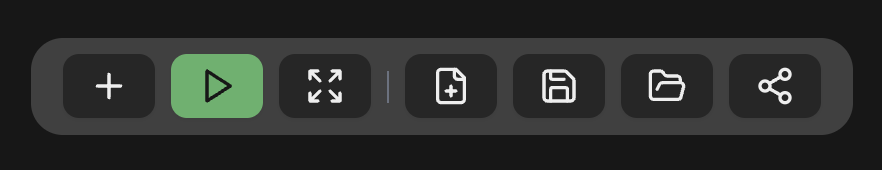
As shown in the image below, the toolbar currently consists of seven tools:
- Add Wheel
- Start All Wheels
- Full Screen
- New File
- Save File
- Open File List
- Share
Add Wheel and Start All Wheels

These two tools are particularly interesting. They allow users to start multiple wheels simultaneously to generate different types of random results. Many other wheel websites do not offer this capability, so I wanted to highlight it here.
For example, when dining at a restaurant, we might want to randomly choose from categories like main courses, appetizers, desserts, and beverages. It wouldn’t be practical to combine all options into a single wheel. Instead, we can add separate wheels for each category: the first wheel for main courses, the second for appetizers, the third for desserts, and the fourth for beverages. After filling in the options for each wheel, simply click the “Start All Wheels” button. In just a moment, you will receive four random results simultaneously, making it easier to decide across different categories.
To maintain a clean interface and keep users focused, we currently allow the addition of up to 10 wheels. If you need more, please let us know by clicking the feedback button at the top of the page. We value your input!
Full Screen

This button allows you to display the wheel area in full screen, hiding other unrelated elements. This way, users can concentrate better on the spinning wheels and the random results.
The intention behind this feature is to create an immersive experience for both the wheel creator and the audience. Whether there is one viewer or hundreds, the main goal from their perspective is to focus solely on the wheel. Other elements on the page can be distracting, so an immersive full-screen display helps maintain a respectful and protected environment for users. This enhances the overall experience, aligning with our goal as developers: to provide convenience and enjoyment through our website.
According to the key insights mentioned in Mihály Csíkszentmihályi: The Father of Flow, it is clear that, based on Csíkszentmihályi’s theory of flow, deep focus can enhance well-being. Moreover, the essential conditions for achieving flow—balance, clear goals, and concentration—are precisely the reasons why we designed this feature.
New File, Save File, and Open File List
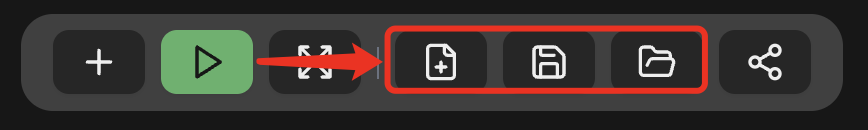
This set of features is a testament to our user-centric design approach.
Users may create many wheels or options but might want to quickly discard their work and start over. The “New File” button allows for this, resetting the entire page and providing a fresh start.
The “Save File” feature enables users to save their creations promptly. Even if they accidentally close the website, they can return, click the “Open File List” button, and restore their previous work by selecting the corresponding file.
While our site’s features are still evolving, we respect every user’s creations. The save functionality ensures data security, with all files saved locally in the browser and not uploaded to our backend servers.
Share

The share button is useful in at least two scenarios:
- Share with Others: Users can share their created wheels directly, such as a travel destination wheel or a restaurant menu wheel, allowing others to benefit from the creator’s efficiency and convenience.
- Share with Yourself: Currently, our site lacks a login feature. However, users can access and use their wheels on different occasions or devices simply by using the link, rather than being restricted to the current device.
After reading Mental Cost: Your customers pay more than just money, I came to a deep realization that users often abandon actions when faced with complex or multi-step processes. On the other hand, simplifying the flow can significantly improve conversion rates and engagement. That’s why we implemented a “one-click to copy link” feature — to minimize friction cost as much as possible and make sharing effortless, natural, and seamless.
Conclusion
These are all the functionalities of our toolbar at the moment. We hope these features will assist you in using Ruletaa effectively. If you have any questions or suggestions, please feel free to reach out via the feedback link. We take every user’s feedback seriously and aim to respond promptly.
