How AI Makes Your Daily Decisions Easier with Ruleta
Ruleta's new AI feature eliminates the hardest part of decision-making: coming up with options. Simply describe what you need, and GPT-4.1 generates a complete list in seconds. From weekend activities to restaurant choices, the AI handles brainstorming so you can focus on the actual decision. Free to use, works on all devices, takes less than 30 seconds.
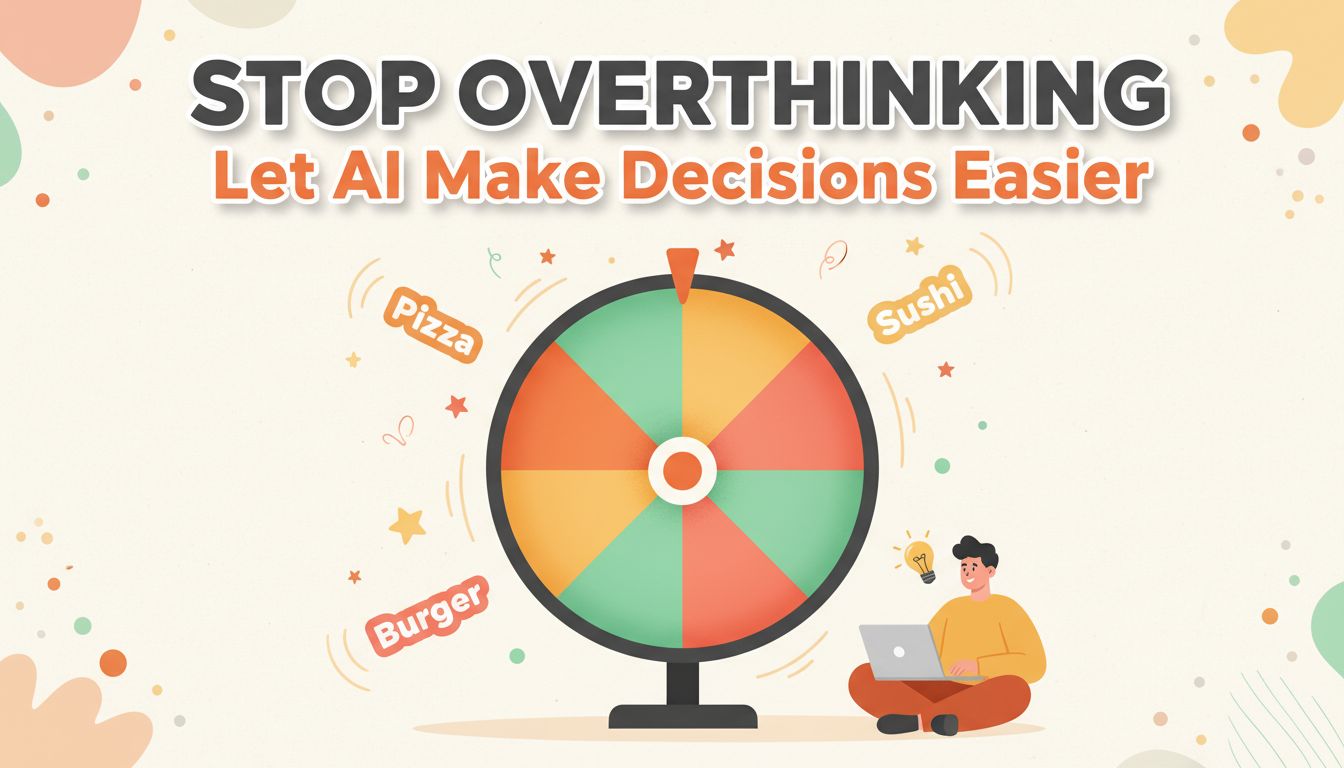
We’ve all been there. You open up a decision-making tool, ready to let fate choose for you, and then you hit a wall. Your mind goes blank. What options should you even include? Should you spend the next fifteen minutes brainstorming restaurants in your area? Do you really need to google “fun weekend activities” again?
Decision fatigue is real, and sometimes the hardest part of making a choice isn’t spinning the wheel. It’s coming up with what goes on the wheel in the first place. That moment when you stare at an empty list, trying to summon creativity from thin air, can turn a simple decision into an exhausting task.
This is exactly why we built something new.
Meet Your New Decision Assistant
Ruleta now features an AI-powered option generator that does the brainstorming for you. Instead of spending time thinking up choices, you simply tell the AI what you need, and it generates a complete list of options in seconds.
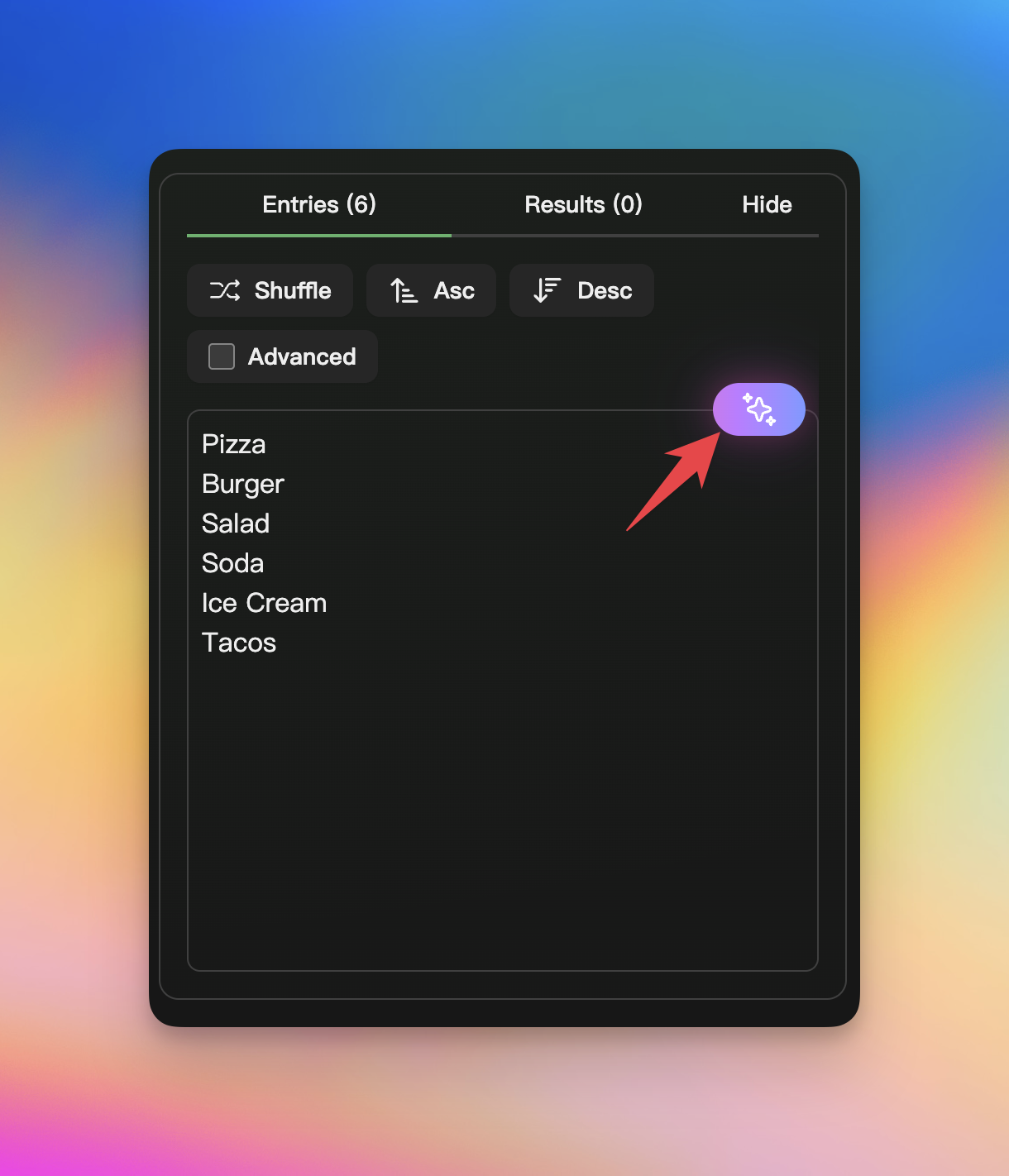
The feature uses GPT-4.1, one of the most advanced language models available, to understand your request and create relevant, tailored suggestions. Whether you need restaurant names, vacation destinations, team-building activities, or anything else, the AI handles the creative work while you focus on making the actual decision.
The best part? It takes about as much effort as typing a text message.
How the AI Feature Works
Using the AI option generator is straightforward. Here’s the complete process:
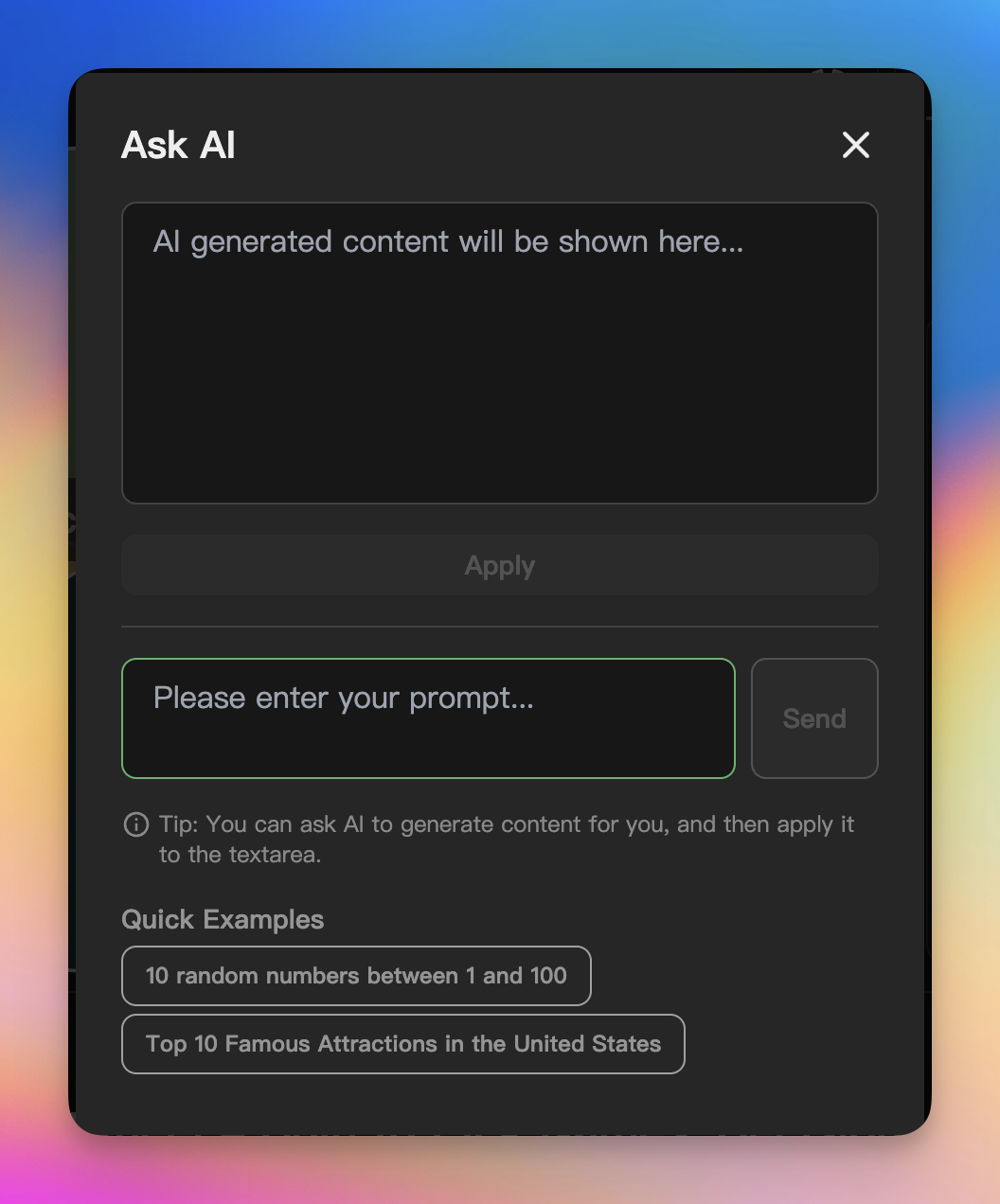
The AI assistant dialog makes generating options simple and intuitive
Step 1: Open the AI Dialog
When you’re editing your wheel entries, look for the AI button next to your entry textarea. Click it, and a dialog window appears with everything you need to start generating options.
Step 2: Describe What You Want
In the input field at the bottom of the dialog, type a simple description of what you’re looking for. You might write something like “10 fun outdoor activities for a sunny weekend” or “Top 10 famous attractions in the United States.”
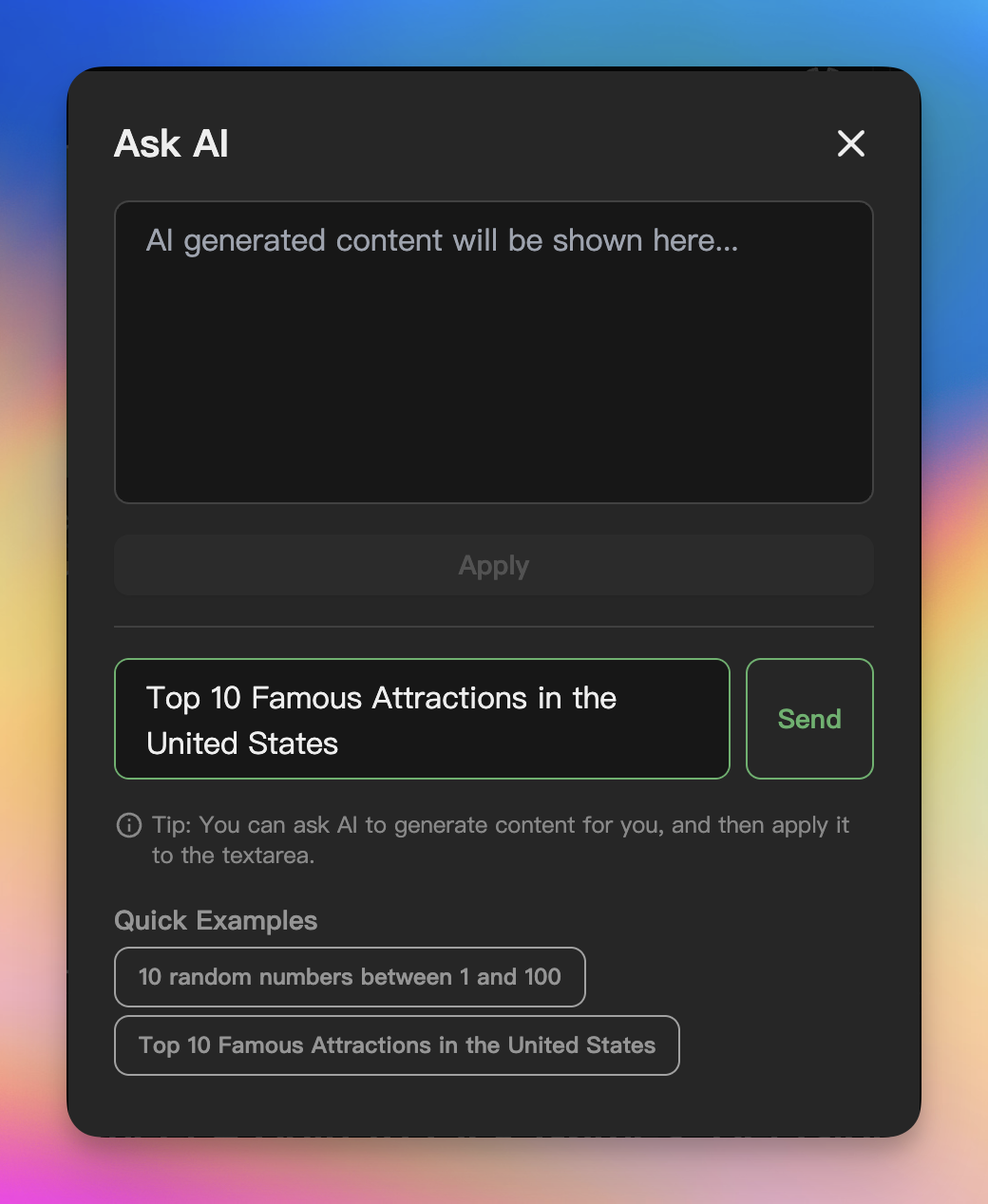
Quick example buttons help you get started if you’re not sure what to ask
The dialog includes quick example buttons for common requests. These serve as helpful templates if you’re not quite sure how to phrase your request.
Step 3: Watch the AI Generate Options
Hit send, and the AI immediately starts working. You’ll see the generated options appear in real time in the display area above. The streaming response gives you instant feedback, so you don’t have to wait for the entire list to finish before seeing results.
Step 4: Apply the Results
Once you’re happy with the generated options, click the “Apply” button. The AI-generated list instantly populates your wheel entries, ready for spinning. If you want to refine the results, you can send another prompt with more specific instructions.
The entire process, from opening the dialog to having a fully populated wheel, typically takes less than 30 seconds.
Curious to see it in action? Try the AI feature yourself at Ruletaa and experience how quickly you can populate a decision wheel.
Real-World Ways to Use AI-Generated Options
The AI feature shines in everyday situations where you know what category you want but need help filling in the specifics. Here are some scenarios where it makes decision-making dramatically easier.
Planning Your Weekend
Instead of scrolling through endless activity suggestions online, ask the AI directly. A prompt like “15 fun indoor activities for a rainy Saturday” gives you an instant list tailored to your situation. Within seconds, you have options ranging from museum visits to cooking new recipes, all ready to spin.
This works especially well for families trying to please multiple people with different interests. Let the wheel decide, and everyone feels the choice was fair.
Deciding Where to Eat
The eternal question: “Where should we eat?” becomes much less painful when you can generate a list of restaurants specific to your preferences. Try prompts like “20 highly rated Italian restaurants in Chicago” or “Best brunch spots in downtown Austin.”
The AI pulls from its knowledge base to create relevant suggestions, saving you from the endless back-and-forth of “I don’t know, what do you want?” Now you can spin a wheel filled with actual options instead of vague ideas.
Choosing Your Next Vacation Destination
Travel planning involves countless choices, and the initial “where should we go” question often derails the whole process. Generate destination options with prompts like “10 underrated European cities perfect for summer travel” or “Best beach destinations in Southeast Asia.”
You get a curated list of possibilities in moments, turning abstract wanderlust into concrete choices you can actually evaluate.
Team Building and Office Activities
HR professionals and team leaders know the struggle of finding fresh team-building ideas. The AI feature turns this recurring challenge into a simple task. Ask for “25 virtual team building activities for remote employees” or “Creative icebreaker games for new team members.”
The generated list gives you variety and helps you avoid repeating the same tired activities every quarter.
Entertainment Selection
Can’t decide what to watch or read? Generate options based on your mood or preferences. Prompts like “Best mystery novels published in the last two years” or “Top-rated sci-fi movies from the 2020s” create a personalized menu of entertainment choices.
This approach beats mindlessly scrolling through streaming services or bookstore websites hoping something catches your eye.
The Difference AI Makes: A Comparison
The traditional approach to filling a decision wheel involves manual research, brainstorming, and often settling for whatever comes to mind first. The AI-powered approach changes this completely. Here’s a direct comparison:
| Aspect | Traditional Manual Entry | AI-Powered Generation |
|---|---|---|
| Time Required | 10-15 minutes of research and typing | 30-60 seconds total |
| Mental Effort | High cognitive load, requires active thinking | Minimal, just describe what you want |
| Option Quality | Limited by personal knowledge and memory | Access to broad knowledge base and creativity |
| Variety | Tends toward familiar, safe choices | Discovers options you might not have considered |
| Specificity | As specific as your knowledge allows | Can tailor to detailed requirements |
| Consistency | Quality varies with your energy level | Reliable output every time |
| Research Needed | Often requires googling and cross-referencing | AI handles research automatically |
The efficiency gain becomes more pronounced when you’re creating multiple wheels or need to generate options regularly. What used to be a tedious prerequisite to decision-making becomes a quick, almost effortless step.
Writing Better Prompts: Tips for Best Results
While the AI understands natural language quite well, following a few simple guidelines helps you get exactly what you need on the first try.
Be Specific About Quantity
Tell the AI how many options you want. “Give me 15 options” works better than “Give me some options.” Specific numbers help the AI calibrate its response to your needs.
Include Relevant Context
The more context you provide, the more tailored the results. Compare “list some restaurants” with “list 20 family-friendly Mexican restaurants in San Diego.” The second prompt produces far more useful results.
Use Clear, Descriptive Language
Straightforward language tends to work best. Instead of “stuff to do when bored,” try “entertaining activities for adults at home on weeknights.” Clear descriptions help the AI understand exactly what you’re looking for.
Examples of Effective Prompts
Here are some prompts that tend to produce excellent results:
- “Generate 12 unique date night ideas for couples in their 30s”
- “List 20 healthy lunch options under 500 calories”
- “Suggest 15 beginner-friendly houseplants that thrive in low light”
- “Give me 10 productivity apps for students”
- “Create a list of 25 conversation starters for networking events”
Notice how each prompt includes quantity, context, and specific criteria. This structure helps the AI understand your exact needs.
Refining Your Results
If the first set of results isn’t quite right, send a follow-up prompt with more details. You might add constraints like “make them all vegetarian” or “focus on options under $50.” The AI adapts to your refinements and generates a new list accordingly.
Privacy and Technical Details
We designed the AI feature with privacy and user experience in mind. Your prompts and the AI’s responses exist only during your session. We don’t store conversation history or use your prompts for any purpose beyond generating your requested options.
The streaming response technology means you see results as they’re generated, creating a more engaging experience than waiting for a complete response. This real-time feedback helps you know immediately if you need to refine your prompt.
The feature works seamlessly on both desktop and mobile devices, maintaining the same quick response times and intuitive interface regardless of how you access Ruleta. The AI dialog adapts to your screen size, ensuring a comfortable experience whether you’re on a phone or a large monitor.
Frequently Asked Questions
Does the AI feature cost anything to use?
The AI feature is available to all Ruleta users at no additional cost. You can generate as many option lists as you need without worrying about usage limits or premium subscriptions.
Can I edit the AI-generated options?
Absolutely. Once the AI generates your options, they appear in your regular entry field where you can edit, add, or remove items just like any manually entered text. The AI provides a starting point, and you maintain full control over the final list.
What if the AI doesn’t understand my prompt?
The AI understands natural language quite well, so phrasing your request conversationally usually works perfectly. If you don’t get the results you expected, simply refine your prompt with more specific details and try again. The streaming response lets you see results quickly, so experimenting with different prompts takes just seconds.
Does this work in languages other than English?
Currently, the AI feature works best with English prompts. While it may understand some requests in other languages, English prompts consistently produce the highest quality results.
Making Decisions Should Be the Easy Part
The point of using a random wheel is to remove the burden of choosing. You shouldn’t have to exhaust yourself just to get to the point where the wheel can help.
With AI-powered option generation, we’ve removed that friction. The tool that’s supposed to make your life easier actually makes your life easier from the very first step. You spend less time preparing and more time acting on decisions.
Whether you’re picking a restaurant, planning activities, choosing a vacation destination, or solving any other everyday choice, the AI feature transforms a potentially time-consuming task into something you can handle in less than a minute.
Ready to try it yourself? Head over to Ruletaa and click the AI button next to any wheel entry field. Type what you’re deciding about, and watch as the AI fills your wheel with options in seconds.
Stop spending your mental energy on brainstorming. Save it for the decisions that actually matter.
