WWDC25 Liquid Glass Effect: A New Era of Software Design
Discover Apple's new Liquid Glass effect from WWDC25, its connection to Glassmorphism design, front-end implementation, and how we embrace this trend.
Table of Contents:

Apple unveiled a groundbreaking new software design language at WWDC25, dubbed ‘Liquid Glass.’ This translucent and dynamic material is set to redefine the user experience across all Apple platforms, including iOS 26, iPadOS 26, macOS Tahoe 26, watchOS 26, and tvOS 26. The core idea behind Liquid Glass is to create a more immersive and intuitive interface by making UI elements behave like real-world glass, reflecting and refracting their surroundings.
According to Alan Dye, Apple’s vice president of Human Interface Design, Liquid Glass is the result of a meticulous rethinking of fundamental software elements. It combines the optical qualities of glass with a fluidity that allows it to transform dynamically based on content and context. This new material is rendered in real-time and reacts to movement with specular highlights, creating a lively and engaging experience.
Liquid Glass is integrated into various UI components, from small elements like buttons, switches, and sliders to larger ones such as tab bars and sidebars. It also enhances system experiences like the Lock Screen, Home Screen, notifications, and Control Center. For instance, on the Lock Screen, the time is now crafted from Liquid Glass and fluidly adapts to fit elegantly behind the subject of photo wallpapers. On the Home Screen and desktop, the Dock, app icons, and widgets are all crafted from multiple layers of Liquid Glass, offering stunning visuals and greater personalization options.
This new design language aims to bring greater focus to content while maintaining the familiarity that Apple users rely on. Controls and toolbars have been redesigned to fit seamlessly with the rounded corners of modern hardware, acting as a distinct functional layer that sits above apps and dynamically morphs as users interact with them. Tab bars in iOS 26, for example, shrink to bring focus to content when users scroll, then fluidly expand when scrolling back up.
For more details, you can refer to the official Apple Newsroom announcement: Apple introduces a delightful and elegant new software design
The Precedent: Glassmorphism in Design
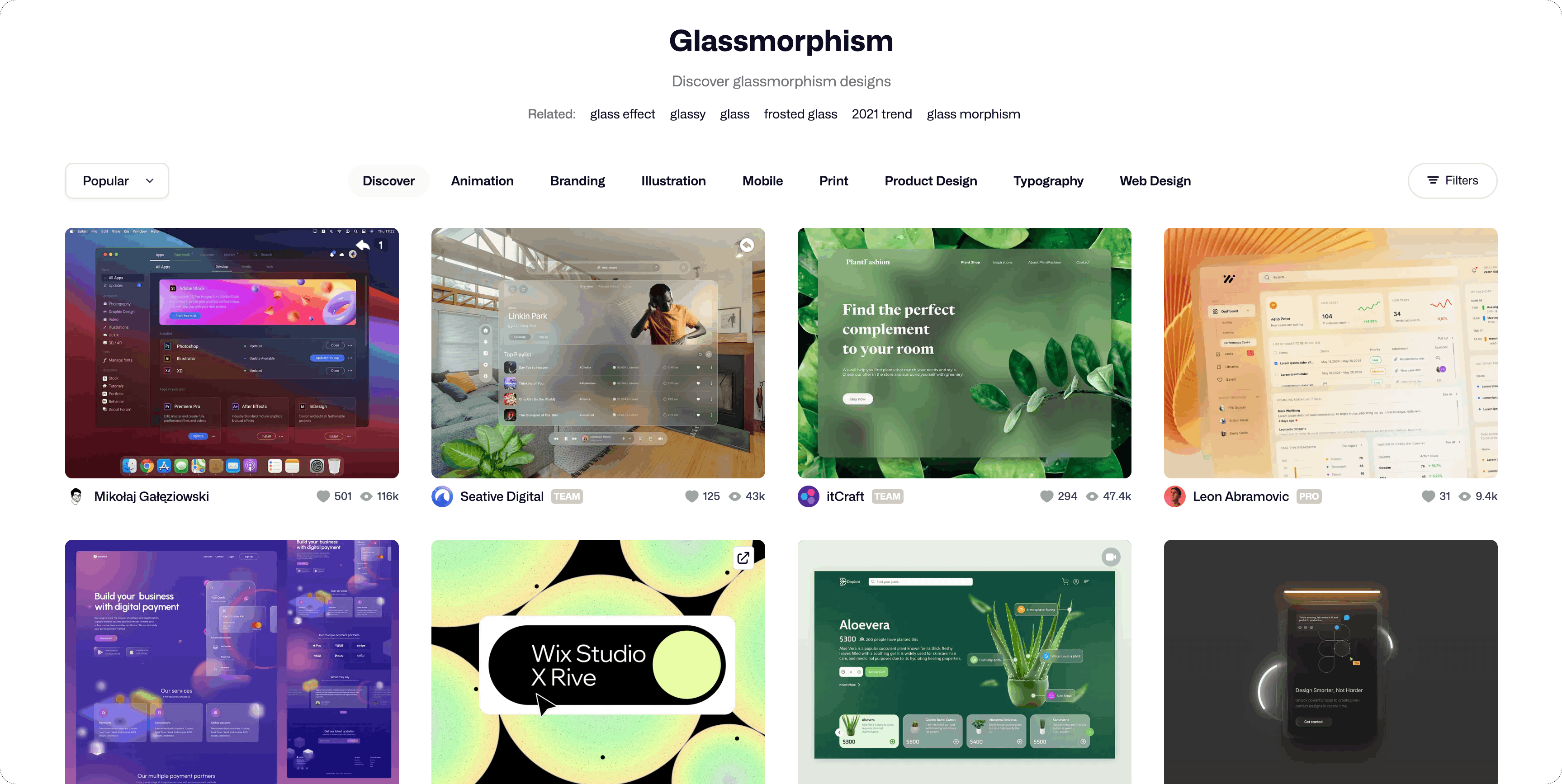
While Apple’s Liquid Glass effect introduces a new level of dynamism and integration, the concept of transparent, frosted glass designs in user interfaces is not entirely new. Designers have been exploring similar aesthetics, often referred to as ‘Glassmorphism,’ for some time. This trend gained significant traction in the design community, particularly on platforms like Dribbble, where countless examples showcase the visual appeal of blurred backgrounds and translucent elements.
Glassmorphism typically involves a translucent background blur, often combined with a subtle shadow and a thin, light border to give the impression of a frosted glass pane. This design style creates a sense of depth and hierarchy, allowing background elements to peek through while keeping the foreground content legible. The popularity of glassmorphism highlights a broader interest in interfaces that are both aesthetically pleasing and functionally intuitive, offering a visual richness that goes beyond flat design.
You can see numerous examples of glassmorphism designs on Dribbble: Dribbble Glassmorphism Search
From Concept to Code: Front-End Feasibility
The implementation of effects like Liquid Glass and Glassmorphism in web and application development is a testament to the continuous advancements in front-end technologies. While achieving the dynamic and deeply integrated effects showcased by Apple requires sophisticated rendering capabilities, the core principles of transparency, blur, and layering are well within the grasp of modern web development.
Techniques such as CSS backdrop-filter property are fundamental to creating glass-like effects. This property allows developers to apply graphical effects like blurring or color shifting to the area behind an element, giving the impression that the content behind is shining through a frosted or tinted glass. Combined with careful use of rgba colors for transparency and subtle box shadows, developers can mimic the aesthetic of glassmorphism quite effectively.
Beyond basic CSS, JavaScript and WebGL can be leveraged for more complex and dynamic effects, similar to Apple’s real-time rendering of Liquid Glass. Libraries and frameworks often provide abstractions that simplify the creation of such visual effects, making them more accessible to front-end developers.
Indeed, there are already open-source implementations that demonstrate the feasibility of creating liquid glass-like effects. For example, the liquid-glass-effect-macos project on GitHub showcases a related implementation, demonstrating how these visual styles can be brought to life on the web:
lucasromerodb/liquid-glass-effect-macos on GitHub
This project, and others like it, illustrate that while Apple’s implementation is deeply integrated into their operating systems, the underlying visual principles can be replicated and adapted for various platforms using standard web technologies.
Ruletaa Embraces the Liquid Glass Trend
At Ruletaa.net, we are committed to staying at the forefront of design and user experience. Inspired by the innovative Liquid Glass effect and the broader glassmorphism trend, we have begun to integrate similar dynamic visual elements into our own platform. Our goal is to provide a modern, engaging, and visually rich experience for our users, reflecting the latest advancements in UI design.
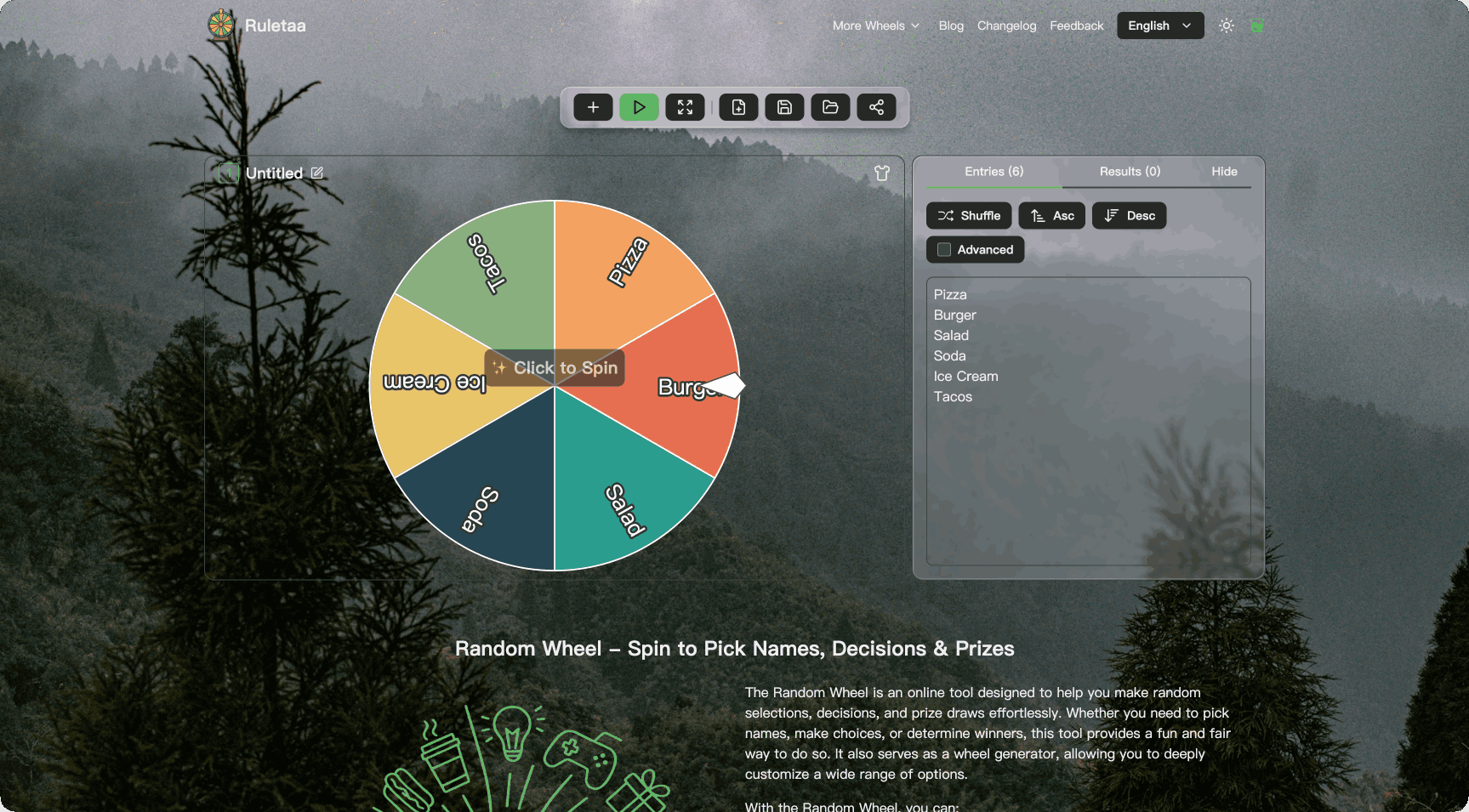
To demonstrate our commitment to this exciting new aesthetic, we have preliminarily implemented a feature that allows you to experience a taste of the Liquid Glass effect directly on our site. Just click the cup icon in the upper right corner of our website to toggle this effect on and off. This interactive element showcases how such dynamic designs can enhance usability and visual appeal, offering a glimpse into the future of web interfaces.
We believe that incorporating these cutting-edge design principles not only elevates the aesthetic of our site but also improves the overall user interaction by creating a more fluid and intuitive environment. We invite you to visit Ruletaa and experience the Liquid Glass effect for yourself.
